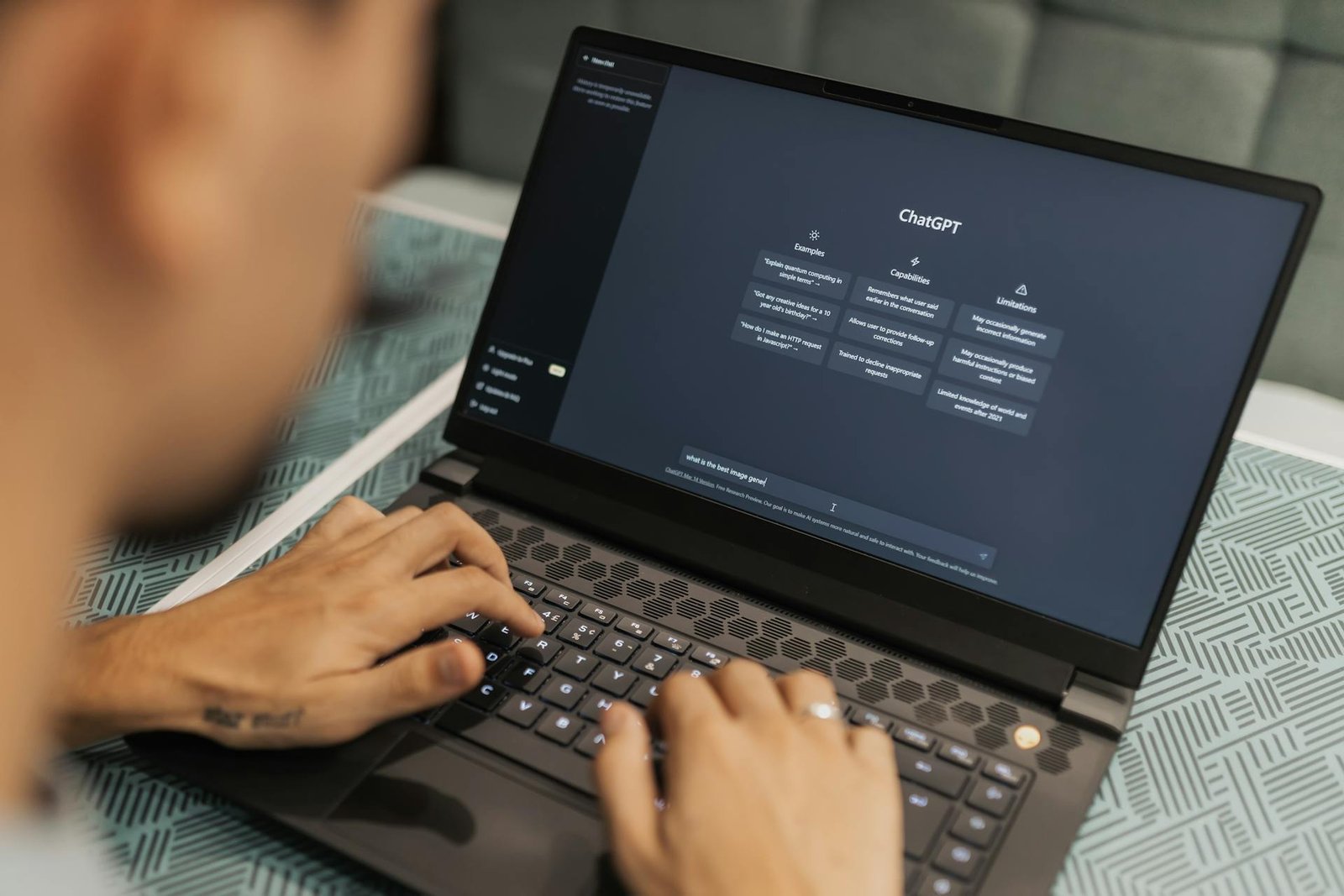Cách mua dữ liệu Lycamobile ở Uganda

Last Updated on January 23, 2025 by Michael WS
This post covers how to Buy Lycamobile Data in Uganda. We’ve all been there. You’re on your phone, trying to send a quick message, check an email, or scroll through social media, and then—boom—your data runs out. It’s frustrating, especially when you’re in the middle of something important. But don’t worry! Buying data for your Lycamobile in Uganda is easy, and there are several ways you can do it, depending on what works best for you.
Here’s a step-by-step guide on how to buy Lycamobile data using different methods:
1. Using MTN
For MTN users, you can easily buy Lycamobile data using their USSD service:
- Dial *217*402# and enter your Lycamobile phone number e.g. 072…
- Select a plan from the options i.e. Monthly, Weekly, Daily, Voice Bundles, etc..
- After this, select the amount of MBs you’d like to purchase.
- Then, choose Confirm and put in your Tiền di động pin.
XEM THÊM: How to Buy all Network Minutes on MTN
2. Using Airtel
Airtel users can buy Lycamobile data through the Airtel Money platform. The process is very similar to the way it is done using MTN:
- Dial *217*402# and enter your Lycamobile phone number e.g. 072…
- Select a plan from the options i.e. Monthly, Weekly, Daily, Voice Bundles, etc..
- After this, select the amount of MBs you’d like to purchase.
- Then, choose Confirm and put in your Tiền di động pin.
3. Using an Agent
If you’re not comfortable with mobile payments, or if you’re having trouble buying data directly, you can always visit a Lycamobile agent in your area. Agents usually have easy access to data bundles and can help you top up your account quickly. You can find them at shops around and at service centers.
Phần kết luận
In conclusion, running out of data on your Lycamobile in Uganda is a common problem, but it’s easy to fix. Whether you’re using MTN, Airtel, or prefer to visit an agent, there are simple ways to buy data and get back online quickly. Just follow the steps for your chosen method, and you’ll have your data sorted in no time.