How to Contact MTN Customer Care

Last Updated on September 2, 2024 by Mike S
If you need to reach out to MTN Uganda for assistance, there are several ways to do so. Here’s a comprehensive guide on how to contact MTN customer care and get the support you need:
1. How to Contact MTN Customer Care Via Phone Call
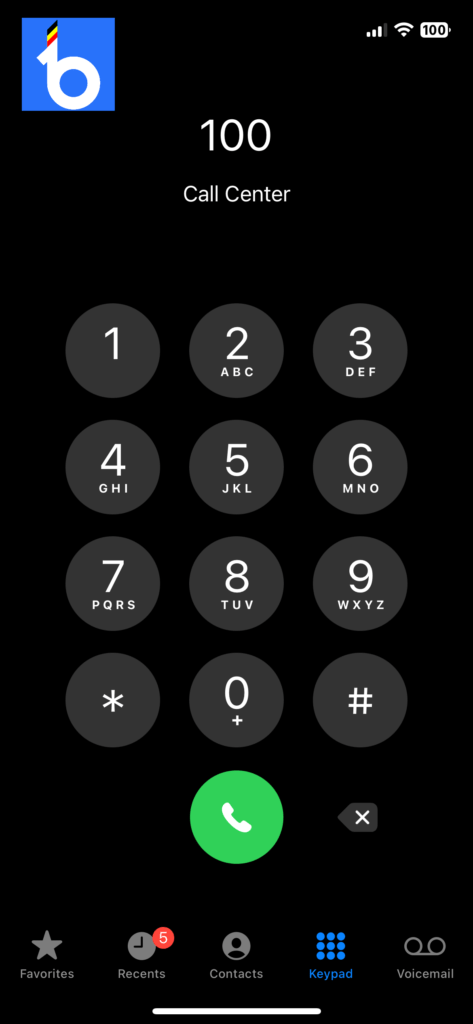
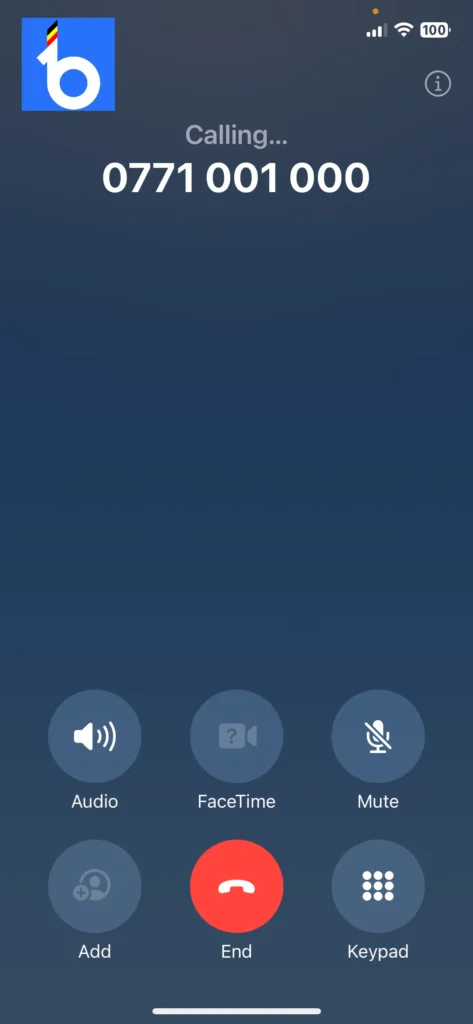
For direct support, you can use the MTN customer care line:
- Toll-Free Number: 100 (Available from MTN numbers)
- Customer Care Number for MTN from Another Network (Airtel, Lycamobile, etc): 0771 001 000
This number serves various services including any complaint or inquiry you may be having, Mobile Money, PayAsYouGo, Public Access, and Internet. If you are asking yourself, “What is the customer care number for MTN?” this is the one to use.
ALSO READ: How to buy minutes on mtn
2. How to Contact MTN Customer Care Via WhatsApp
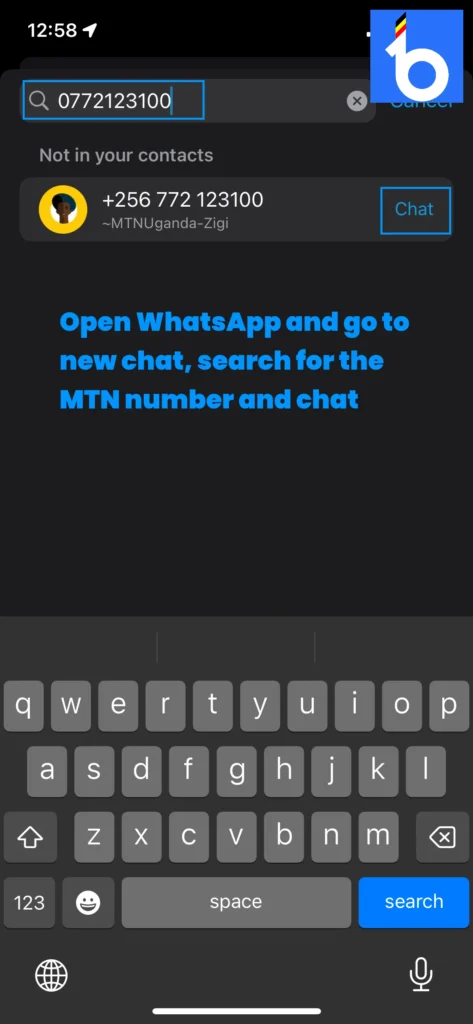
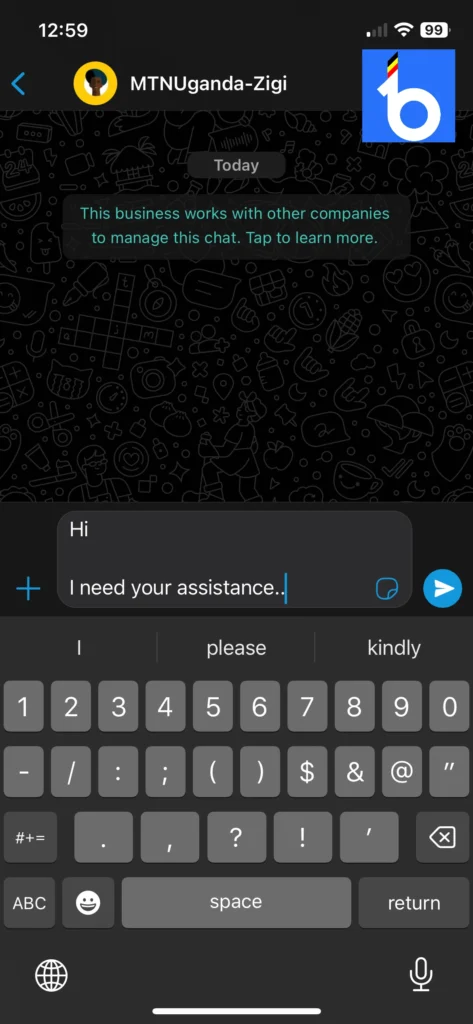
For a quick and convenient way to reach MTN Uganda, use their WhatsApp number:
- MTN Customer Care WhatsApp Number: +256 772 123 100
This is also referred to as the MTN WhatsApp number Uganda. You can use it to get support directly via chat.
3. How to Contact MTN Customer Care Via MyMTN App
The MY MTN app is a useful tool for managing your account and getting customer care support. The app has links that you can tap on that will re-direct you to their WhatsApp support number, email, phone number, facebook and twitter page. Here’s how to use it:
- Firstly, download the App: Install the MY MTN app from your app store on either Android or iPhone.
- Secondly, open the App: Log in with your MTN number.
- Thirdly, access support: Navigate to the Help and Support section and then pick a way to contact them.
4. How to Contact MTN Customer Care Via Social Media

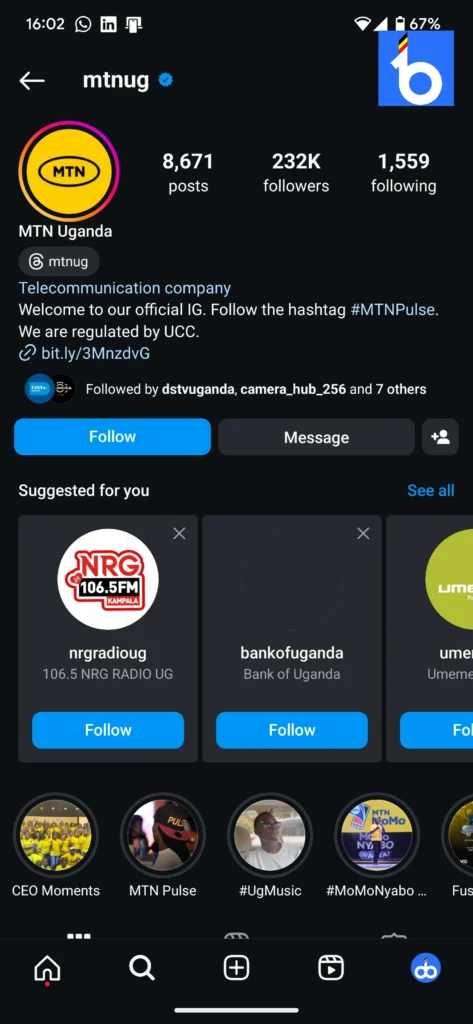
MTN Uganda is active on social media. You can reach out through:
- Instagram: Post your query on MTN Uganda’s official Instagram page — mtnug.
- Twitter: Tweet your questions to @mtnug.
- Facebook: Send a message to MTNUG.
- WhatsApp: Send a message here.
- LinkedIn: Send a message here.
- Tiktok: Send a message here.
6. How to Contact MTN Customer Care Via Email or Website Contact
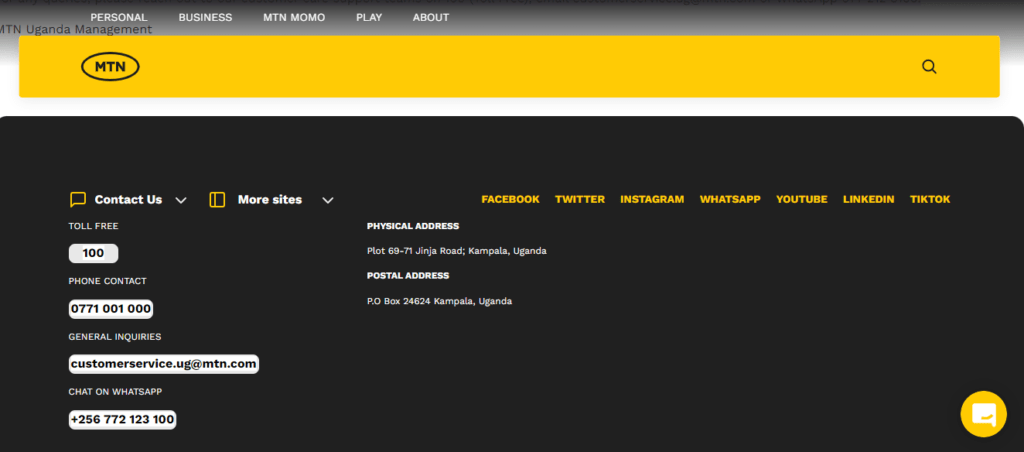
If social media or the app isn’t an option for you, use:
- Email MTN Customer Care: Send an email to customerservice.ug@mtn.com.
- Website Contact Form: Fill out the contact form on the MTN Uganda website.
7. How to Contact MTN Via Google Maps
Another way to contact MTN is through Google Maps. This method allows you to call an MTN Service Center, which is an official MTN office branch located throughout the country.
Since Google Maps provides directions, you can also visit the branch in person if necessary to resolve your issue.
- To get started, download the Google Maps app on your Android or iPhone (it’s often preinstalled on Android devices).
- Then open the app, tap the search bar at the top of the screen, and type “MTN.”
- After this, a list of service centers will appear. Simply select a center and tap “Call” to get in touch.
And that’s it!
Conclusion
If you are having trouble contacting MTN customer care through the phone line, remember that there are multiple other ways to reach out.
Whether you’re wondering how to call customer care on MTN or need to know how to contact MTN customer care through different channels, MTN Uganda offers various options to ensure you get the assistance you need. Choose the method that suits you best, and MTN’s customer care team will be ready to help.


