How to Buy All Network Minutes on MTN

Last Updated on October 2, 2024 by Mike S
MTN offers several convenient ways to buy all network minutes, giving you flexibility whether you’re a daily caller or need minutes that never expire. In this guide, we’ll explore two methods: using the USSD code and the MyMTN app. These options allow you to purchase bundles for calling any network (Airtel, Lycamobile, etc) in Uganda. Whether you’re tech-savvy or just getting started, this guide will walk you through each step.
Method 1: How to Buy All Network Minutes on MTN Using USSD Codes
This is the most straightforward and widely used method, as you don’t need to install an app. The USSD code method allows you to purchase voice bundles directly from your phone’s dialer.
Steps:
- Firstly, open the phone app and dial *160*2*1#.
- Secondly, select 1 (Buy a Bundle) from the options.
- Thirdly, choose the type of bundle you want:
- 1 – Daily: Expires after 24 hours.
- 2 – Monthly: Expires after one month.
- 3 – Freedom Voice: No expiry, valid until all minutes are used.
- Then, follow the prompts to confirm your choice. You can pay using either Airtime or Mobile Money, so ensure you have enough balance to complete the transaction.
To check your balance, dial *131*2#.
Daily and Freedom Bundles:
Here’s a breakdown of available voice bundles:
- Daily Bundles:
- 70 Minutes at 2,000 UGX (All Networks)
- 25 Minutes at 1,000 UGX (All Networks)
- 6 Minutes at 500 UGX (All Networks)
- 10 Minutes at 700 UGX (All Networks)
- Freedom Bundles (No Expiry):
- 90 Minutes at 5,000 UGX (All Networks)
- 200 Minutes at 10,000 UGX (All Networks)
- 1,300 Minutes at 30,000 UGX (All Networks)
| Bundle Type | Minutes | Price (UGX) | Validity | Networks |
|---|---|---|---|---|
| Daily Bundles | 70 Minutes | 2,000 | 24 Hours | All Networks |
| 25 Minutes | 1,000 | 24 Hours | All Networks | |
| 6 Minutes | 500 | 24 Hours | All Networks | |
| 10 Minutes | 700 | 24 Hours | All Networks | |
| Freedom Bundles | 90 Minutes | 5,000 | No Expiry | All Networks |
| 200 Minutes | 10,000 | No Expiry | All Networks | |
| 1,300 Minutes | 30,000 | No Expiry | All Networks |

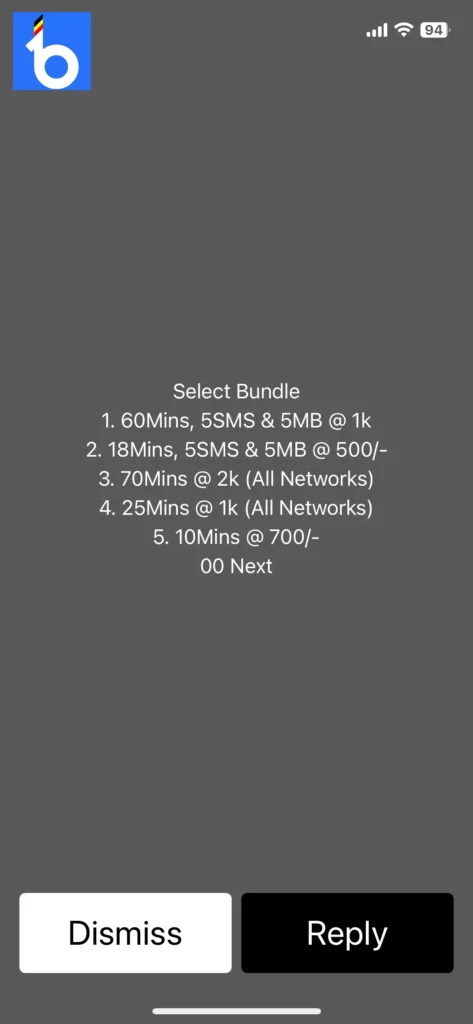
ALSO READ: How to buy minutes on MTN
Method 2: How to Buy All Network Minutes on MTN via the MyMTN App
For a more interactive experience, you can use the MyMTN app to purchase voice bundles. This method is especially helpful if you like to manage your services in one place.
Steps:
- Firstly, download the MyMTN app from the Google Play Store or Apple App Store.
- Secondly, launch the app and log in.
- Thirdly, select “Buy Voice” from the top right corner of the screen.
- Fourthly, choose between “Minutes with Expiry” (for bundles that expire) or “Without Expiry” (for Freedom Voice bundles).
- Then, select a bundle that covers All Networks and proceed.
- Lastly, choose your preferred payment method—either Airtime or Mobile Money—and complete the transaction.
ALSO READ: How to buy minutes on Airtel Uganda
Conclusion
Whether you prefer the quick convenience of USSD or the all-in-one management offered by the MyMTN app, buying all network minutes on MTN is simple and flexible. The variety of bundles ensures that you can find something that fits your needs, whether you’re making a few short calls or talking for hours. Just follow the steps, choose your preferred payment method, and enjoy seamless communication across all networks!


